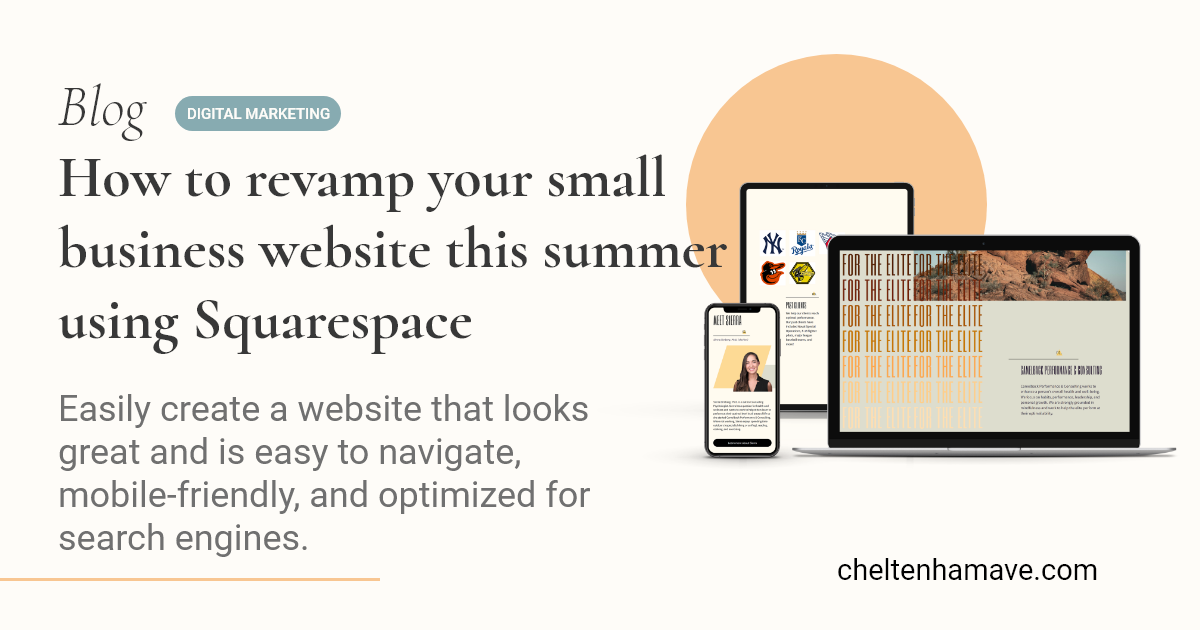How to revamp your small business website this summer using Squarespace
Revamping your website is essential to keeping up with the constantly changing trends and technologies of the digital age. Plus who doesn’t love a refined aesthetic? If you’re a small business owner looking to revamp your brand’s website in 2023, Squarespace is a great platform to use. Building websites using Squarespace is easy, and our Circle Membership with Squarespace helps our clients save 20% on their first year of a qualifying subscription. We receive a small commission through Squarespace’s partnership program, which keeps us providing you with the first-rate support you love from Cheltenham. In this blog, we’ll go over how to revamp your website using Squarespace, and we'll ensure that it's optimized for SEO!
Start with a plan
Before you start revamping your website, it’s important to have a clear plan in mind. This will help you avoid making unnecessary changes and ensure that your website is optimized for SEO. Some things to consider when creating a plan include:
The purpose of your website
Your target audience
The content you want to include
The design elements you want to use
Any technical requirements you may have
Choose a Squarespace template
Squarespace offers a wide range of templates that you can use as a starting point for your website. Although we may start with a template, at Cheltenham we deconstruct and handcraft a website that is truly unique to your brand. When choosing a template, it’s important to consider the following:
The look and feel of the template
The features it offers
How customizable it is
How well it suits your brand
Customize your template
Once you’ve chosen a template, it’s time to start customizing it. This is where you can really make your website your own. Some things to consider when customizing your template include:
Changing the color scheme to match your brand
Adding your logo
Adding images and videos
Customizing fonts and text styles
Optimize your content for SEO
Squarespace makes it easy to optimize your website for SEO. You’ll want to pay attention to a few things:
Including relevant keywords in your content
Writing clear, concise headlines and descriptions
Using internal linking to connect related content
Optimizing images for SEO by including alt text and descriptive file names
Ensure your website is mobile-friendly
Mobile devices users are on the rise, it’s essential that your website is mobile-friendly. Squarespace offers mobile-responsive templates, but you should still check that your website looks good and functions well on mobile devices.
Test your website
Before you launch your revamped website, it’s important to test it thoroughly. Some things to test include:
Navigation and functionality
Load times
Mobile responsiveness
SEO optimization
Launch your website
Once you’ve tested your website and are happy with how it looks and functions, it’s time to launch it. Squarespace makes it easy to publish your website and connect it to a domain.
Revamping your website in 2023 using Squarespace
Revamping your website in 2023 using Squarespace is a great way to keep your website up-to-date and optimized for SEO. By following these tips, you can easily create a website that looks great and is easy to navigate, mobile-friendly, and optimized for search engines.