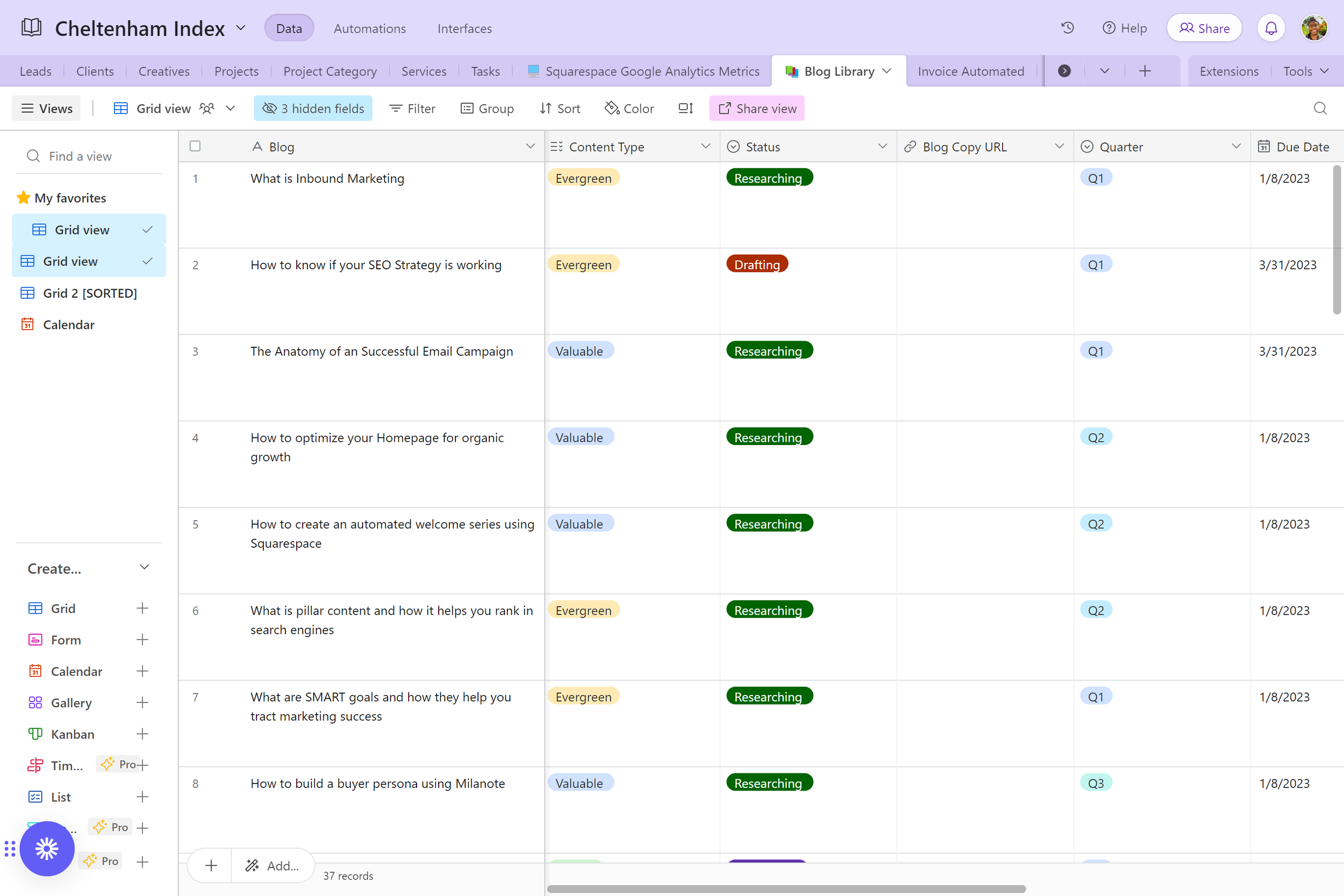Building a Content Library with Airtable: How to Use Airtable to Organize Your Content
Airtable is a cloud-based tool that combines the features of a spreadsheet with the functionality of a database. It's designed to be highly customizable and can be used for a wide range of purposes, from project management to content creation. This post contains affiliate referral links.
Airtable is an easy-to-use online platform for creating and sharing relational databases. Airtable can be used to store, organize, and collaborate on information about anything.
Getting started with Airtable
To build a content library using Airtable, you'll first need to create a new base. A base is like a container for your data. Think of it as a single spreadsheet with multiple tabs. In this case, create a base and name it after your brand or business. This is where you will house all your data and content for your brand.
Once you've created a new base, you can start adding tables. Tables are individual spreadsheets within your base and can be used to organize different types of data. Create a table for your content pieces.
Next, we'll add fields to our table. Fields are the columns in a spreadsheet and are used to store different types of data. For example, we might have a field for the title of the content piece, a field for the type of content (e.g., blog post, video, podcast), and a field for the date it was published.
Once we've added our fields, we can start adding records to our table. Records are the rows in a spreadsheet that represent individual instances of our data. For example, if we had a blog post titled "10 Tips for Building a Content Library", we would create a record for that post and fill in the relevant fields (e.g., title, type, date).
You can use Airtable to easily group and sort data
Getting organized: Sorting Data in Airtable
As we add more records to our table, we can start using Airtable's filtering and sorting tools to organize our data. For example, we might filter our table to only show blog posts published in the last month or sort our table by the number of views each piece of content has received.
How to Use Airtable to Organize Your Content with "Attract, Engage, and Delight" Methodology
The inbound methodology of "attract, engage, and delight" is a framework used in inbound marketing to attract and retain customers by creating and sharing valuable content that addresses their needs and interests at each stage of their buyer's journey.
To sort data using the "attract, engage, and delight" inbound methodology, you can designate each piece of content as falling into one of these three categories. Here's a breakdown of each stage and what it typically includes:
Attract: This stage is focused on drawing in potential customers and building awareness of your brand. Content in this stage should be designed to catch the attention of your target audience and provide value without being too salesy. Examples of content in this stage might include blog posts, social media posts, infographics, and videos.
Engage: Once you've attracted potential customers, the next stage is to engage with them and build a relationship. Content in this stage should be designed to educate and inform your audience about your products or services. Examples of content in this stage might include ebooks, webinars, case studies, and whitepapers.
Delight: The final stage of the inbound methodology is focused on retaining customers and turning them into promoters of your brand. Content in this stage should be designed to help your customers get the most out of your products or services and foster loyalty. Examples of content in this stage might include customer success stories, exclusive content or offers, and referral programs.
To sort your data using these categories, you can create a field in your Airtable base for the inbound stage and then assign each piece of content to the appropriate stage. You can then use Airtable's sorting and filtering tools to view your content by stage and track how it performs at each stage of the buyer's journey.
By sorting and tracking your content using the "attract, engage, and delight" framework, you can gain insights into how your content is performing and optimize it to better meet the needs of your target audience at each stage of their journey.
How to use Airtable to organize and segment your content for the buyer’s journey
Segmenting content for the buyer's journey into valuable, unique, evergreen, and aspirational categories is advantageous as it allows for tailored messaging that addresses specific needs at different stages. By providing valuable content early on, potential buyers can gain awareness and understanding, while unique content captures attention and differentiates from competitors. Evergreen content offers lasting value throughout the journey, and aspirational content inspires and motivates. Overall, content segmentation guides buyers through their journey, providing relevant information and nurturing their decision-making process. You can use Airtable to sort your content for each stage of the buyer’s journey.
Valuable: Content that falls under this category is highly informative and provides value to your target audience. It should be educational and provide insights or tips that your audience can apply in their personal or professional lives. Examples of valuable content might include how-to guides, industry reports, and expert interviews.
Evergreen: Evergreen content is content that is always relevant and can be shared repeatedly without becoming outdated. It should be timeless and not tied to specific events or dates. Examples of evergreen content might include beginner's guides, glossaries, and product reviews.
Unique: Unique content is content that stands out from the competition and provides a fresh perspective or approach. It should offer something new or different that hasn't been covered extensively before. Examples of unique content might include opinion pieces, case studies, and original research.
Aspirational: Aspirational content is content that inspires and motivates your audience. It should be visually appealing and showcase a desirable lifestyle or outcome that your audience wants to achieve. Examples of aspirational content might include inspirational stories, lifestyle content, and visual content such as photography and videos.
Using these headings in Airtable, you can create a “multiple select field”, create a tag for each category, and assign each piece of content to the appropriate category. This will allow you to sort and filter your content based on its type and track how it performs over time.
By organizing your content with these headings, you can ensure that your content library includes a diverse mix of content that appeals to different segments of your target audience and provides value at every stage of their buyer's journey.
Staying on top: Managing content and metrics
In addition to organizing your content, you can also use Airtable to store and automate the posting of other related data, such as social media posts, promoting your content with ease. Or, you can use Airtable to store analytics data, showing how your content is performing over time.
In addition to organizing your content, you can also use Airtable to store and automate the posting of other related data
The benefits of organized data using Airtable
Having clean data is crucial for making healthy business decisions. Overall, Airtable is a powerful tool for building content libraries and can be customized to fit your specific needs. Whether you're a blogger, marketer, or content creator, Airtable can help you stay organized and keep track of your content in one central location.